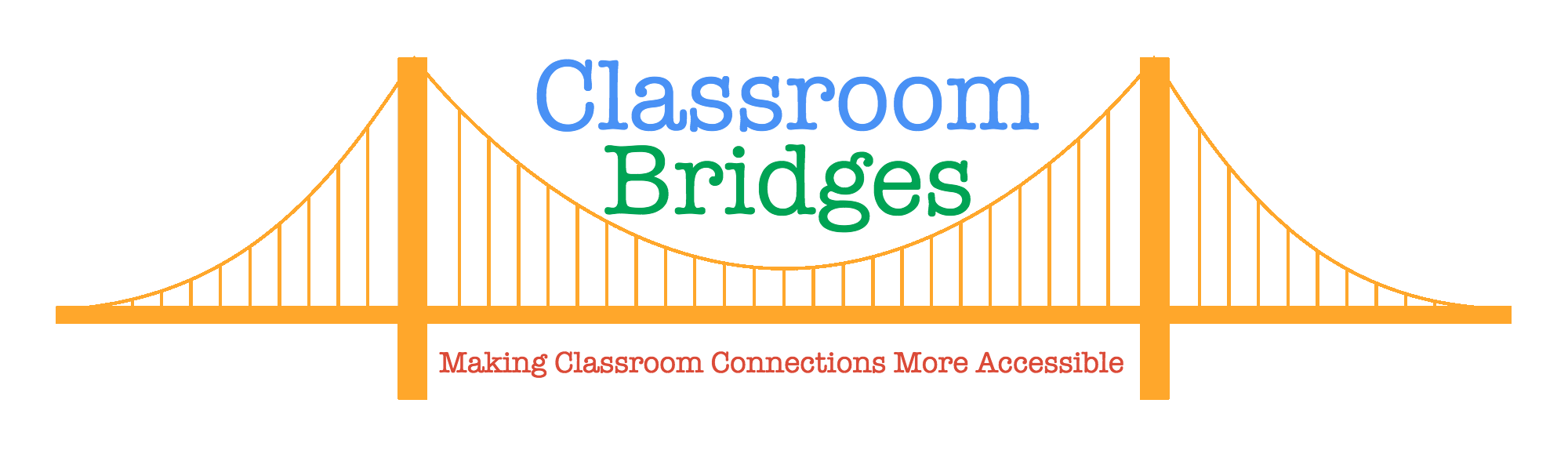Below you will find all of the teachers who have submitted the form on the Sign Up page to indicate they are willing to connect their classroom/students with others. Have you signed up yet? If not, please submit your information before reaching out to others.
You can use the filters below the map to narrow your search by location, grade level, subject area, and more. Click on an icon on the map to view all the information the teacher submitted. Scroll to the right in the table view of results below the search filters to see all the information submitted by a teacher (you will need to hover over the actual table in order to scroll to the right).
Once you have found a classroom you would like to connect your students with, you will need to contact that teacher using the information they provided. You will contact that teacher outside of this website, using your own email or social media account. Please let us know about each connection you make through Classroom Bridges here and by sharing on social media with #ClassroomBridges!
Tip: use the scroll bar to the right of the page to scroll up and down and avoid zooming in and out of the map.